
Home > Yucho Pay
Yucho Pay

What is Yucho Pay?

Japan Post’s smartphone payment app turns your smartphone into a wallet.
Simply scan a code to pay.
You can use it not only to pay for shopping and food and drinks at stores, but also to pay utility bills, etc. with a payment slip*. In addition, you can check your account balance.
*Limited to payment slips that can handle such payments.
Please check "Precautions for using Yucho Pay" before using.
Please allow 24 hours for payment to become available after the account has been set up or changed.
Benefits of Yucho Pay
Payments are immediately withdrawn from your Japan Post account.
If you pay with Yucho Pay, the amount will be withdrawn immediately from your registered Japan Post account. There is no need to top up in advance.

You can set the spending limit so you don't have to worry about overspending.
You can set the spending limit by yourself, which offers peace of mind for those who like to pay in cash. You can quickly check your usage history with the Yucho Pay app, which makes it easy to manage your money.

You can check your account balance within the app.
You can check the balance of your registered Japan Post account in the Yucho Pay app. You don't have to worry if your balance is sufficient when you pay, let alone check after you pay.

Earn and use points
You can earn Yucho Pay points by paying at the convenience stores, drugstores, and other stores you always use.
You can easily use your accumulated points by checking “Use points” on the payment screen of the Yucho Pay app.

What are Yucho Pay points?
You earn Yucho Pay points for all Yucho Pay in-store payments.
Accumulated points can be used at 1 point = 1 yen for payments via Yucho Pay.
The point award and usage history, validity period, etc. can be checked with the app.
| Award rate | 0.25% 1 point for every 400 yen (tax included) |
|---|---|
| Award date | 1st and 16th of every month Settlement period: 1st to 15th → Points awarded: 1st of following month Settlement period: 16th to month-end → Points awarded: 16th of following month |
| Validity period | 1 year (from the month following the month of points awarded to the month-end 12 months later) Example: Points awarded on March 1 or 16, 2022 → Validity period for both is end-March 2023 Points will be invalid after the above period. *The validity period of points awarded for campaigns, etc. varies by campaign. |
| Eligible payments | All payments made in stores (payments made by payment slips are not eligible) |
| Aggregation method | The number of points for each payment is calculated. Payment amounts made with points are not eligible for awarding of points. Decimals are rounded down. |
Points with the shortest time to invalidity will be used first.
You cannot specify the number of points to be used.
How to use
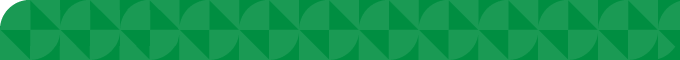
Download the app from the app store to your smartphone
▼Download from here
- *Apple, the Apple logo, iPhone, and iOS are registered trademarks of the US company Apple Inc.
- *App Store is the service mark of Apple Inc.
- *Android, Google Play, and the Google Play logo are trademarks of Google LLC.
Open the app and set the initial settings
(such as setting up Japan Post account information).
Please allow 24 hours for payment to become available
after the account has been set up.
The following is required for the initial setup of Yucho Pay.
- Japan Post Bank integrated account (ordinary deposit) (individual account only)
- Enter your cash card PIN (4 digit)
- Available email addresses
*A confirmation code will be sent by email during the initial setup. If your mail account is set to reject unfamiliar mail, please set it to permit mail from the "jp-bank.japanpost.jp" domain.
Click here to more about the initial setup method (1,955 KB) (PDF)
Anyone can use it! Paying is simple.
Pay at a store.
Specify “Yucho Pay” for payment. Follow the directions from store staff and scan the code displayed or show the code on your phone and have the store staff scan it to complete the payment!
Paying by payment slip
Simply scan the code for Yucho Pay payment on the payment slip* for various bills such as utility bills with the Yucho Pay app to complete the payment!
*Limited to payment slips that can handle such payments.
Member stores and other merchants will be expanded over time!
You can use Yucho Pay at all stores displaying the Yucho Pay, Smart Code™, and Bank Pay logos!
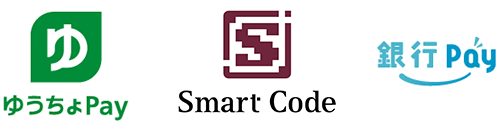

Your Japan Post account will be debited immediately, and you will receive an email notification of your usage.

Download the app from the app store to your smartphone
▼Download from here
- *Apple, the Apple logo, iPhone, and iOS are registered trademarks of the US company Apple Inc.
- *App Store is the service mark of Apple Inc.
- *Android, Google Play, and the Google Play logo are trademarks of Google LLC.

Open the app and set the
initial settings
(such as setting up Japan Post account information).
Please allow 24 hours for payment to become available after the account has been set up.
The following is required for the initial setup of Yucho Pay.
- Japan Post Bank integrated account (ordinary deposit) (individual account only)
- Enter your cash card PIN (4 digit)
- Available email addresses
*A confirmation code will be sent by email during the initial setup. If your mail account is set to reject unfamiliar mail, please set it to permit mail from the “jp-bank.japanpost.jp” domain.
Click here to more about the initial setup method (1,954 KB) (PDF)

Anyone can use it! Paying is simple.
Pay at a store.
Specify “Yucho Pay” for payment. Follow the directions from store staff and scan the code displayed or show the code on your phone and have the store staff scan it to complete the payment!
Paying by payment slip
Simply scan the code for Yucho Pay payment on the payment slip* for various bills such as utility bills with the Yucho Pay app to complete the payment!
*Limited to payment slips that can handle such payments.
Member stores and other merchants will be expanded over time!
You can use Yucho Pay at all stores displaying the Yucho Pay, Smart Code, and Bank Pay logos!
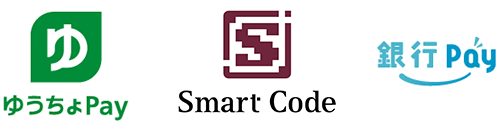

Your Japan Post account will be debited immediately, and you will receive an email notification of your usage.

Precautions for using Yucho Pay
- This service is provided through a smartphone app. A smartphone equipped with an eligible usage environment is required to use this service.
- To use this service, after downloading the app, you need to agree to the initial settings (such as setting up a Japan Post account) and the terms and conditions, etc.
- Customers are responsible for any data communication charges related to app downloads, updates, use, etc. of this service.
- You can only set up an integrated account (ordinary deposit) in your own name at Japan Post Bank. You cannot use the following accounts.
- Corporate account, transfer account, ordinary savings deposit, or integrated account (ordinary deposit) not using cash card.
- Only one account per login ID can be set up as a payment account.
- When you set up your account, a confirmation code will be sent to the phone number registered on your account to verify your identity.
- Please make sure that the phone number on your account is current before registering.
- Please allow 24 hours for payment to become available after the account has been set up or changed.
- Customers will not be charged a fee for enrollment in this service or for payments at stores.
- Please set your transaction PIN for this service avoiding numbers such as your date of birth that are easily identified by a third party, and keep it strictly confidential.
- We strongly recommend that you register a login ID that is not already registered with another service.
- From the viewpoint of ensuring security, please refrain from registering free e-mail addresses.
- We recommended that smartphones using this service be equipped with security measures such as installing security software to prevent infection by viruses or malware.
- Please contact the store if you wish to return or cancel your purchase after payment has been made.
- Statements are not delivered by mail with this service. Please check your usage history in the “Usage History” menu in the app.
- Payments made with payment slips, etc. are not eligible for the award of Yucho Pay points, except in the case of campaigns, etc.
- Please check the Yucho Pay app for point validity period, point balances, etc. Points after the validity period has passed will be forfeited.
- When you change your smartphone, the contents of the app (including points held) will be transferred to the new phone by following the prescribed procedure.
- If the payment account is a Yucho Direct account, the registration of the payment account in the Yucho Pay app will be initialized when the procedures for discontinuing said Yucho Direct account are completed.
Please register your payment account again if you wish to continue using the Yucho Pay app. - If you stop using Yucho Pay, all accumulated points will be forfeited.
- Yucho Pay points may be awarded apart from the campaigns, etc. announced in advance. (In such cases, we will notify eligible customers each time the points are awarded.)
- Information as of June 2023.

