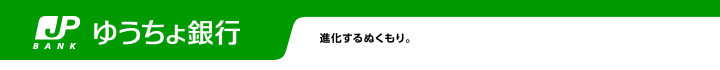
お探しのページが見つかりません
大変申し訳ございません。お客さまがお探しのページが見つかりませんでした。
お探しのページは、移動もしくは削除された可能性があります。
お手数をおかけいたしますが、ブックマークを登録していただいている方はトップページからご利用ください。
お手数ですが、サイトマップまたはトップページからご覧になりたいページをお探しください。
振込用の支店番号(支店名)や口座番号をお知りになりたい方は以下のページをご覧ください。
ゆうちょ口座と他の金融機関口座間の送金
このページは30秒後、自動的にトップページへ移動します。